Getting Things Done

David Allen coined the phrase ‘Getting Things Done’ (commonly called GTD) in a book he wrote by the same name a number of years ago. If you have not read it yet it’s definitely a worthwhile read especially for those of you who feel overwhelmed with the number of tasks you need accomplish. In the book Mr. Allen suggests that you find a single trusted place where you can capture and store everything that needs to get done. His system is very simple and effective and if followed will make you more productive in your day to day work. A brief summary of how it works is like this, and believe me it works.
The first thing you need to do is find a trustworthy place where you can store all of your projects and tasks that need to get done. For many people that trustworthy place will likely be Microsoft Outlook. When a new task comes and if it’s going to take 2 minutes or less then you should act on it right away and get it done. If it’s something that’s going to take longer than 2 minutes then you should do one of the following; create a task in your trusted system to deal with later, create a task to do it later, delegate it to someone else, schedule a time in your calendar to complete it or defer it to action on another time.
Point your browser to http://www.davidco.com/about-gtd for detailed information on the GTD system.
In my pursuit of becoming more productive I’ve used a number of different systems over time. One of those systems is an add-in for Outlook called ‘inLook’. Following the installation this little piece of wizardry a number of buttons will be added to Outlook as shown below.
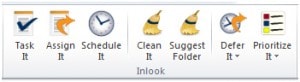
Many of the tasks we have to do are often the result of an incoming email that lands in your inbox. In most cases you will likely just respond to the email and you are done. However, some emails like one from your boss asking you to have a particular report on his/her desk by next Friday may mean that you will have to create a task to remind yourself to work on it.
The inLook buttons work as follows;
Task It- This will create a task in your to-do list and remove the email from your inbox;
Assign it- This will allow you to assign a task to someone and remove the email from your inbox;
Schedule It – This will allocate time in your Calendar to handle the email and remove it from your inbox;
Clean It – This will move the email to a pre-designated folder based on the preferences you set up in inLook. For example, you can tell inLook to automatically create a new folder using the sender’s name, all future emails from that person will be moved to that folder when you click on this button,
Defer It – Clear from your inbox and return to your inbox at a selected time.
You can download inLook at http://www.inLooktm.com/
This tool saves me countless hours every month. If you want to increase your productivity, I’d suggest reading David Allen’s book and using inLook to help you implement his GTD system.
If you do implement the GTD system I’d love you hear if it helps you deal with the mountain of tasks we all have to deal with.
Barney Lawn.
President & CEO







Comments