13 Reasons To Be Excited for the Release of FileMaker 13

Some say that 13 is an unlucky number. Many cultures, builders and athletes will stay away from the number 13. Mats Sundin, Dan Marino and Don Maynard all wore number 13, they were not afraid of 13 and when it comes to FileMaker, you shouldn’t be either. Embrace the 13.
FileMaker 13 will feel very lucky to many of you, with the new features and technology packaged in this release.
FileMaker 13 does not represent a file format change. So your FileMaker Pro 12 databases will quickly convert and update. Versions earlier than FileMaker Pro 12 will require a format change (usually covering FM 7 to FM 11.)
But with a new version come some changes in technology. The most important change is the phasing out of Server Advanced and Instant Web Publishing. Instant Web Technology is being replaced by FileMaker’s Web Direct. More on that below:
Here are my 13 reasons to be excited about the release of FileMaker Pro 13.
Web Direct.
1. The new web technology from FileMaker will permit the uploading and downloading of documents through the browser window. In the past this was an issue using Instant Web Publishing.
Web Direct provides a desktop look and feel to web solutions. Web direct helps FileMaker become more of a platform.
2. Web direct now allows for direct import and export of records. A function that was limited in Instant Web Publishing in the past.
Data Encryption.
3. FileMaker uses powerful 256-bit AES encryption. This means your data is secure when its on a FileMaker client or FileMaker Server.
4. Also new is a visual encryption state indicator that shows when a connection to the server is secure and whether or not it is validated by a third-party certificate.
Improved FileMaker Go Features.
Lets talk about one of FileMaker’s strengths the FileMaker Go for iOS.
5. FileMaker Go is one generic download, so whether you have an iPad, iPhone or iPod touch, simply download one version of FM Go for free. This will ease in deployment of FM Go applications.
6. There are several new changes to FM Go with the release of FileMaker Pro 13. Ability to have different keyboard pull down tabs. Now you have a choice on keyboard entry for fields on the iPad. Keyboard options can provide a text, numeric, date, or website centric keyboards.
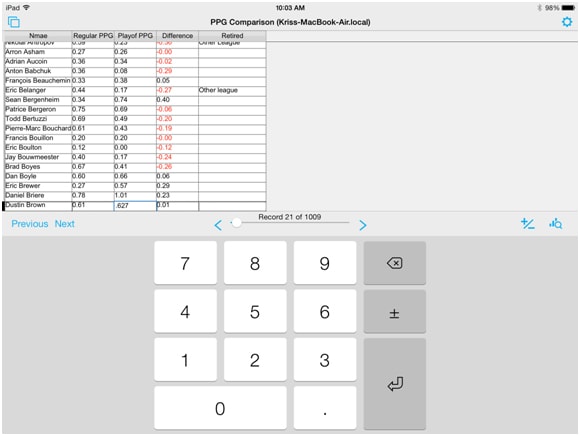
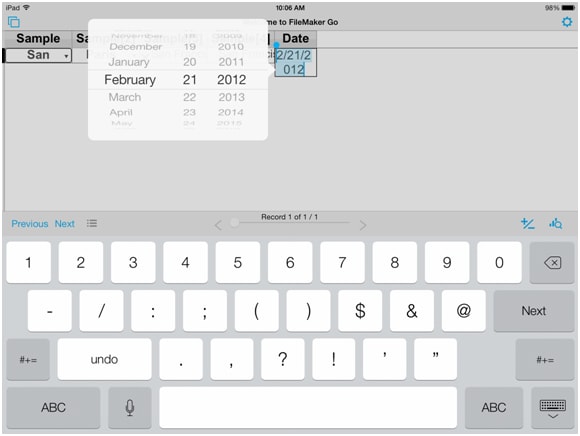
7. Bar code reader – With FileMaker Go 13, The iOS device camera can now act as a bar code reader. This is a big improvement over having to install and support 3rd party bar code software.
8. Swipe gestures in FileMaker Go. Being able to move from record to record by swiping your fingers will greatly improve the functionality of any FM Go solution.
9. Improved Layout Tools.
10. Redesigned layout assistant. Now when a new database is created you will be prompted by picture to decide between a computer icon for FM Pro layout, an iPad icon for FM GO layout or a printer icon representing a report.
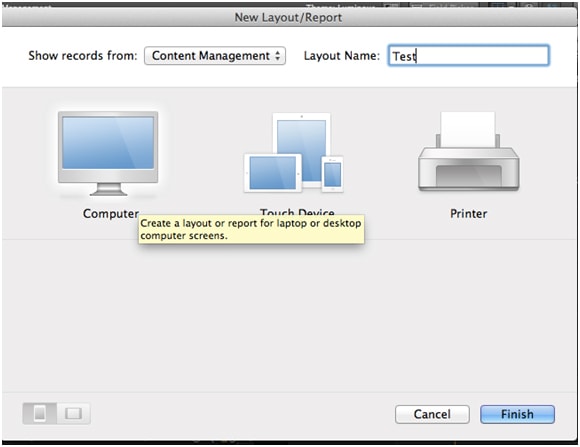
11. Field Picker is a fast and easy way to add, rename or modify fields on the fly. Any process that saves multiple clicks or menu pull downs is a good process.
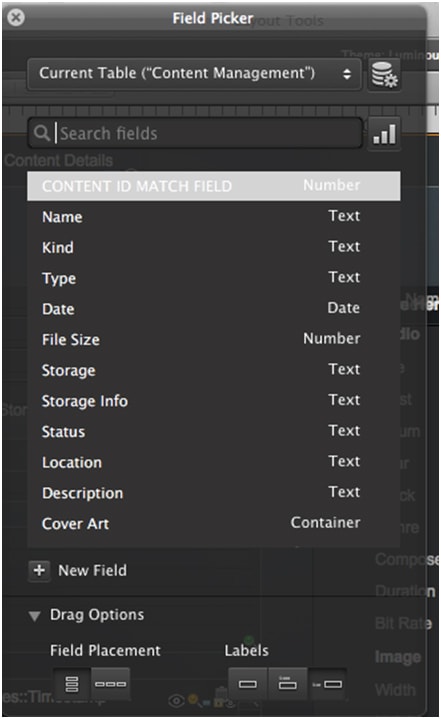
Custom Themes
12. Customize existing themes then save and reuse them across multiple layouts. This makes it easy to give all your databases a consistent look and feel.
13. Themes now include styles, which are sets of attributes like colors, fonts and text sizes. Apply styles to objects, such as buttons, fields, and backgrounds.
I would be remiss if I did not mention one perceived negative of FileMaker Pro 13. FileMaker has changed their web and iOS access to their FileMaker Server 13. FileMaker now charges for concurrent connections for web or iOS connections. FM Server 13 does come with one free connection. Beyond that a user can purchase connections in groups of 5.
On the surface this can be perceived as a negative. But a few quick notes on the concurrent pricing model for web and iOS connections*.
- For years the user base has asked for concurrent pricing instead of named user pricing.
- FM Server 13 does include the ODBC connector.
- This new pricing model breaks down to approximately $5 a month for mobile access to the data.
*FileMaker Pro and FileMaker Pro Advanced connections to a FileMaker Server 13 are still named user access.
FileMaker Pro 13 is a very impressive release from FileMaker Inc. This blog touches on the surface of some of the new features of FileMaker Pro 13.
Probably the best spot on FileMaker’s website to understand the changes in this new product is the link here:
http://www.filemaker.com/products/filemaker-pro/13/resources.html







Comments