Selling FileMaker Licenses

Did you know there are over 1,000 FileMaker license SKU's? I'm here to lead a riveting conversation about each one...hey where are you going??? O.K. fine, let's talk about the five most important questions a reseller or developer should ask or as a customer you should know.
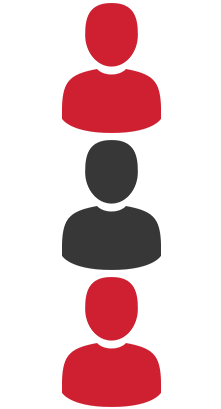
1) How Many Users Do You Have?
This is an obvious and relatively simple question. But by answering this question we determine 3 valuable pieces of information.
- Will you require a volume license? They start with a minimum of 5 users. If you need 1-4 copies, typically you are better off purchasing online from FileMaker’s store or retail boxed copies of the shelf; If you can find a place that stocks them.
- If customer needs 5 or more, then it is highly recommended that a FM Server be added to this license configuration. This will improve the overall end user experience by providing a central location and better network performance.
- If a customer needs 25 or more licenses they might qualify for a Site License. More info on the Site License below.
One of the benefits of being a FBA Platinum member is that we are permitted to sell licenses in quantities lower than 5. So, not only can we provide a license fit, we can also sell a license that includes 1 year upgrade protection. This keeps the customer current and potentially provides a revenue stream to FBA developers/resellers.
2) Is the Organization a Non-Profit or Education?
FileMaker does offer a discount for non-profit and education organizations. The discount is typically a 40% savings when compared to the Corporate/Government pricing.
There is some proof required and how much proof varies by state or country.
3) Annual or Perpetual?
I have been selling FileMaker licenses since 1999. As my son says to me - “Don’t you judge me.”
I've seen three real types of customers:
- Those who will never ever upgrade - these customers either do not have the funding or IT resources to support different versions of FileMaker Pro.
- Those who will upgrade due to OS support changes or new features in FileMaker Pro. These customers will avoid the need to upgrade.
- Those customers who are always current and have the ability to download any version of FileMaker Pro to meet the needs of workflow or minimum requirements of the hardware.
For those customers who are in the first 2 categories (the never upgrade or upgrade occasionally), the perpetual or Volume License might be a better fit. Typically, the cost of the VLA (Volume License Agreement) and AVLA (Annual Volume Licensing Agreement) equal out after 6 years.
For those who are always current or are on the vanguard of technology, the Annual License is the better program.
I do like to recommend that customers subscribe via AVLA. Over time the AVLA will save money, time and aggravation for support. But I certainly understand why the first 2 type of customers would prefer to stay on a perpetual VLA.
4) How Many Web Direct/iOS Connections?

FileMaker Server now comes in different flavours depending on the number of remote users required. If a customer needs more then 1 remote user (iOS or Web Direct) then more then likely they are going to require a FM Server with remote users. FileMaker does sell Servers in increments of 5 users.
Example: if a customer requires 20 concurrent iOS connections to a FM Server, I would typically quote a FM Server with 10 concurrent connections. Which Server is the best fit depends on the usage of concurrent users. My personal rule is to halve the users required.
This question will also decide if another license type might be a better fit; the FileMaker Team License (FLT). FLT provides a license that is bundled with a FM Server. This is a concurrent license the provides a mix of remote or desktop access to the FM Server. This is a great fit for customers who have a mix of iOS, Web Direct and FileMaker Pro users. The FLT comes in both annual and perpetual license options.
5) How Many Employees Does a Company Have?
The answer here is 25! That’s right the last stage to adulthood (the age to legally rent a car) is also the answer to this question.
If a customer has 25 or more employees. I always mention the Site License Agreement (SLA). Now let me be very clear here. The SLA is designed to be licensed to companies based on their number of employees. So, a company of 1000 employees could not buy a SLA for 50. A clearer and legal definition of the SLA can be found here.
However, a company of 30 users might prefer the SLA for 30 as opposed to a license for 20 plus FM Server. In my region, Canada, the typical SLA customer usually has between 25 to 100 employees.
The SLA provides the following at an aggressive price point:
- FileMaker Pro.
- FileMaker Pro Advanced.
- FileMaker Server with 500 concurrent remote connections.
As I have mentioned, I have been selling FM Pro licenses for a long time. If you have any questions or just need some help figuring out the best fit for your needs, feel free to reach out to me.







Comments