Must Have Chrome Extensions for Web Developers

There is no better feeling in the world than doing what you love. Some people hang out with their dogs. Some people do Yoga. Some people watch four seasons of The Big Bang Theory in one sitting. Myself? I enjoy helping make the lives of developers easier. That is what I love.
For you today, I have compiled this helpful selection of Chrome extensions that web developers like yourselves can use to make your job easier. Whether you are working on the world’s next great app or building one of those fancy new responsive websites, these tools will not only make your life easier, but also increase your chances of getting home early to watch those remaining seasons of The Big Bang Theory. Enjoy!
Web Developer
The first must-have is the Web Developer extension created by ChrisPederick.com. The extension adds a toolbar to your browser and has many helpful tools that web developers can use. Here are some of the tools:
- Display Link Details
- View Colour Information
- View JavaScript
- View Meta Tag Information
And those are just a few of the 15+ tools that the Web Developer extensions gives you access to. The extension is also available on Firefox and Opera.
CSSViewer
Next on our lists of must-haves is CSSViewer by M.ed (Miled). The CSSViewer extension is a very user-friendly, sleek tool that developers can use to quickly showcase what CSS properties are being used for each individual part of a webpage. Whether you need to quickly see fonts, colours, positioning or even effects, CSSViewer simplifies and speeds up the process.
CSSViewer is also available for Firefox.
Ghostery
Ghostery is the next extension on our list. Ghostery is for users who would like to know what websites are tracking their data and who that data is being sent to. The tool is used to increase the sense of security for the average user.
For developers, Ghostery can give you insights that you may need when it comes to how the webpage is functioning and where the data is going. The tool can work as a reverse effect tool for developers. They can use the insights gained through Ghostery to increase the security on their own web development projects.
Ghostery is also available on Firefox, Opera, IE and Safari.
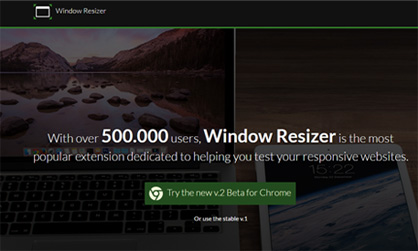
Window Resizer
The next extension on our list of must-haves for Chrome is the Window Resizer by Coolx10.com. This extension works similarly to the device toolbar that is available when you inspect a webpage. The extension gives you over 10 options of screen sizes that enables you to quickly and seamlessly make your web projects responsive.
EditThisCookie
Another great extension that web developers love is EditThisCookie. EditThisCookie is an easy-to-use cookie editor that allows you to modify cookies at will. The extension was developed by Francesco Capano, is open source and has over 400,000 users from all over the world. You can use EditThisCookie to edit, import/export, block or protect any cookies that you may need.
EditThisCookie is available on both Chrome and Opera.
ColorPick Eyedropper
The last item on this list of must-have Chrome extensions is the always proficient ColourPick Eyedropper. This extension was created by Vidsbee and is a huge time-saver for both web developers and web designers. Whether you need to quickly find a company’s colours or find a previously used HEX or RGB value, you will benefit from ColourPick Eyedropper.
Web Development Specialists
Well, this wraps up our list of must-have Chrome extensions. I hope at least one of these extensions will help make your day better. Also, if you have another favourite extension that you think other readers or our Core Web newsletter subscribers would appreciate, please comment below or send us a personal message.
If you enjoy our Web Blogs, be sure to subscribe to our Core Web Newsletter!
And as always, Thanks for Reading!
Steve Malott







Comments