How You Can Choose the Right CRM System
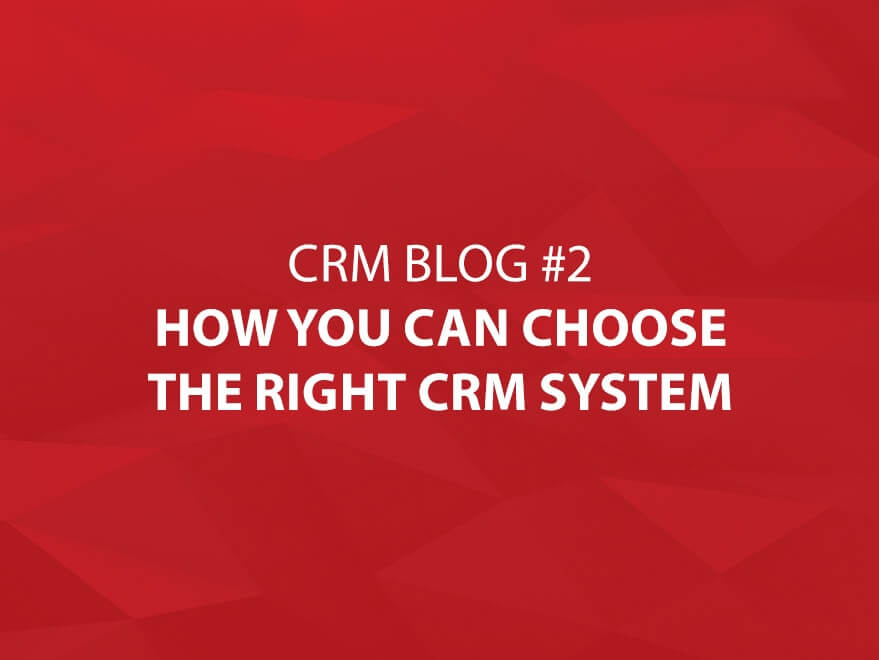
This blog is part 2 of our 3 part CRM Blog series. See Blog 1 - How A CRM System Can Increase Your Sales and See Blog 3 - The Proper Steps to Test Driving Your CRM System.
To fully understand which type of CRM system is right for your business, one must first get a grasp of what a CRM system can do.
A CRM (Customer Relationship Manager) helps a company manage their relationships and interactions with their customers. CRM systems can help automate and synchronize separate components of a business with ease. I.e. sales, marketing, customer service, technical support, etc.
Now, you understand what a CRM system is, however, you are probably wondering what it can do for you and your business. Right? A properly installed and implemented CRM system can contribute many benefits to your organization including:

- Lead to new sales opportunities by better managing leads / prospects.
- Improved customer service by ensuring consistent contact and customer issue engagement.
- More calculated decision-making with the help of reports showing statistics that will help your business.
- Increased efficiency in the sales cycle; quicker processing of leads, issue management, sales opportunities and much more that leads to a more fluid system.
When searching for a proper CRM there are many options flaunted in front of your eyes, boasting all kinds of features and miracles that will make your life easier. All of these options may not be what you’re looking for.
To help you find the CRM that is best for your business we have complied this list of things to do before searching, during the search and the main features a CRM should have. You will also learn some of dangers to look out for during your search throughout this article.
Before The CRM Search
This is the point where you should take a step back, stop endlessly googling “Best CRM”, and just think for a second, “What do I need specifically for my business?” This step is very important because not all CRM systems function the same way which means not all CRMs are what you need.
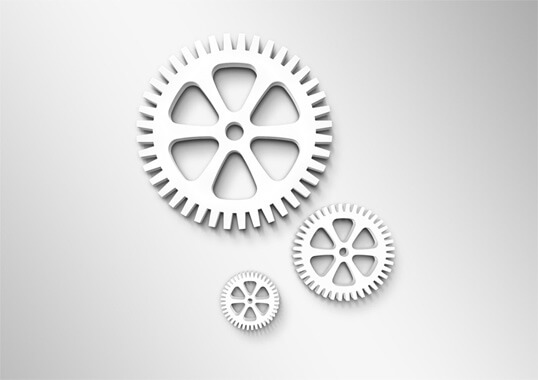
Different Kinds of CRM Systems include:
- Operational CRM – Focuses on monetary statistics and customer purchasing history.
- Sales Force Automation – Assists schedule and managing any and all components of a sales cycle.
- Analytical CRM – Very focused on, reports, trends, sales patterns, data mining, etc.
- Collaborative CRM – Engages customers on a much more personal level (i.e. direct messaging).
- Campaign Manager – Much more of a focus on emails, newsletters, coupons, etc.
This is why you need to take a step back and think about your personal needs. There is a lot of options available; in most cases they are all not going be beneficial for your business. A perfect example would be a hair salon, they may need a Campaign Manager CRM to inform their customers through email that they are offering a new deal, but they would not need the option to manage a sales team; so, there would be no reason for them to have a Sales Force Automation CRM. Make sense?
During The CRM Search
Now I hope you’ve understood that just because a CRM system boasts every feature under the sun does NOT mean it is right for you. So what CRM system is right for you? The best way to ensure you are heading in the right direction is to follow these 3 simple steps to choosing the right CRM.
1. Narrow The Field
Take into account everything we have talked about so far. Do not choose a system because it offers hundreds of features because most likely only dozens of those features are relevant to your needs. *Remember: The more unnecessary features = the more unnecessary costs.
2. Know Your Budget
Unless you’re using Scrooge McDuck’s funding, then you’re working on a budget. Determine your budget early on in the process and then you can take out costly CRM systems early on to make the decision process that much easier for you.
3. Research the Company Selling You the System
Look at what the company selling the CRM system has on their site. If the site is just a single page with stats on a CRM then they might not be trustworthy. Look for sites with years of experience, client stories and proof of quality software development. These are the companies who sell the best systems.
Main Features of a CRM
As mentioned earlier, there is an abundance of features available for CRM systems, but not all are truly necessary. Let’s take a look at the features that you will truly need in your CRM system…
- Customer and Lead/prospect Management – A must in terms of CRM features. Without the ability to add, organize and manage clients, there is no CRM.
- Customer Activity and History – With this feature you can see what your customers have done in the past and ensure every interaction is catalogued.
- Document Uploads and Management – Most businesses have some sort of documents whether it be contracts, invoices, receipts, etc. It is very important that this data is organized.
- Built-in Reporting – Any new age, high quality CRM System will have some sort of built-in reporting in this day and age.
- Bonus: Accessibility – You may not think you need multiple platform accessibility but with the business world changing at the pace in which it is, a CRM that can be accessed over mobile, on your tablet and on both Windows and Mac has become a commodity.
In Conclusion…
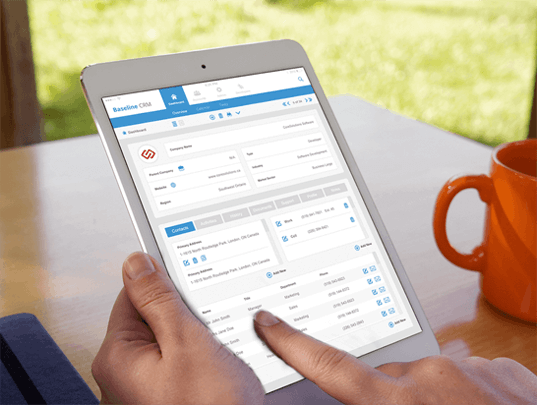
Whether large or small, the most important factor of any business is their customers. Without customers you have no business. Therefore, having a CRM system is truly beneficial in ensuring your interactions are accounted for, in order for your relationships to grow and prosper.
Here at CoreSolutions Software Inc., we understand the importance of customer relationships, as we have been in business for 25 strong years; making both an impact with our customers and our community.
We know customers & we know CRM systems. That's why for the release of our new Baseline CRM system, we wanted to ensure you purchase, not only the CRM system you need, but the CRM system you deserve. If you'd like to chat about CRM systems, give us a call at 1-800-650-8882.
We look forward to hearing from you soon!
And as always, thanks for reading!







Comments